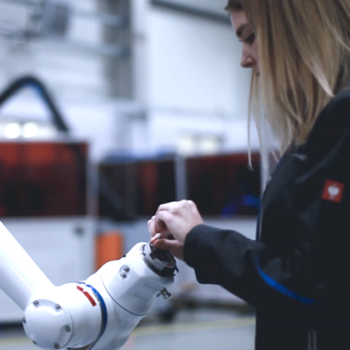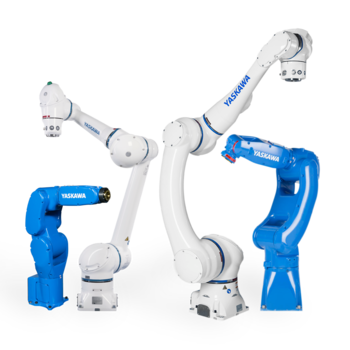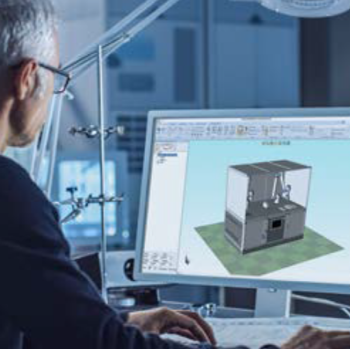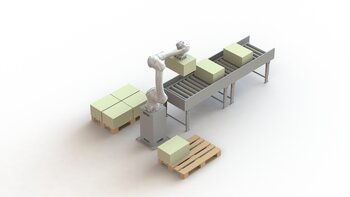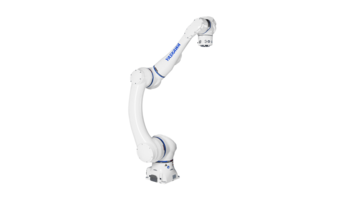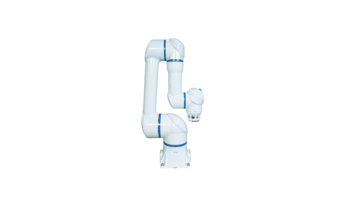Our industry-leading, high-speed industrial robots include high-payload, extended-reach, ultra-maneuverable seven-axis and unique 15-axis dual-arm robots.
Yaskawa has partnered with industry leaders to provide interfaces to several robot accessories and total robotic solutions.
By this, Yaskawa helps customers - that are new to robotics - to start their automation story today, as well as robot experts to find new possibilities of intelligent robotic systems.
Have a look into more than 160 compatible and plug&play products that help you to quickly meet your application requirements!
Yaskawa Ecosystem Benefits
Simple Installation
With a host of grippers, peripherals and other accessories available from our Technology Partners, Yaskawa Ecosystem robots can be easily adapted to changing manufacturing requirements and can readily be deployed and redeployed for the next job.
Smart Programming
To make the wide range of applications and functions in the Yaskawa Ecosystem as user-friendly as possible, programming is done via our Smart Pendant with Smart Frame function or via our traditional Programming Pendant.
Easy Operation
Unlike traditional more complex robot execution, which requires an upfront investment in training, Yaskawa Ecosystem technology provides simple, intuitive robot operation methods for your workforce.
100% Industrial
But with all the simplification, our robots in no way lose their 100% industrial functionality. All our robots are controlled by our compact yet powerful YRC1000 or YRC1000micro controller.
Robot or Cobot?
Whether you need an industrial robot that performs its jobs independently or you want a cobot that can work together with humans - you will always find the right robot in the Yaskawa Portfolio. And best of all, the operation remains the same. Both Programming Pendant and Smart Pendant can be used in both cases. Depending on the level of complexity, you can additionally choose between YRC1000 or YRC1000micro controller.
Quick Changeover
Should you wish to automate further work areas in the future, you can choose between Cobot and Robot at any time. The expertise you have already gained can be applied to both systems.
Application Bundle
You are looking for help creating your palletizing application with HC20DTP?
Just check out our palletizing application landing page with our palletizing configurator.
Yaskawa Ecosystem Robots
You want to learn more about the Collaborative Modes of our Yaskawa robots?
About collaborative robotics
Collaborative robots are being designed as inherently safe to work around people. This involves new ideas for robotic arms including reducing their strength and speed, new types of joints, softer materials, and using advanced sensors to shut down the cobot safely if it accidentally collides with someone.
For each mode, Yaskawa offers the best suitable robot to you!
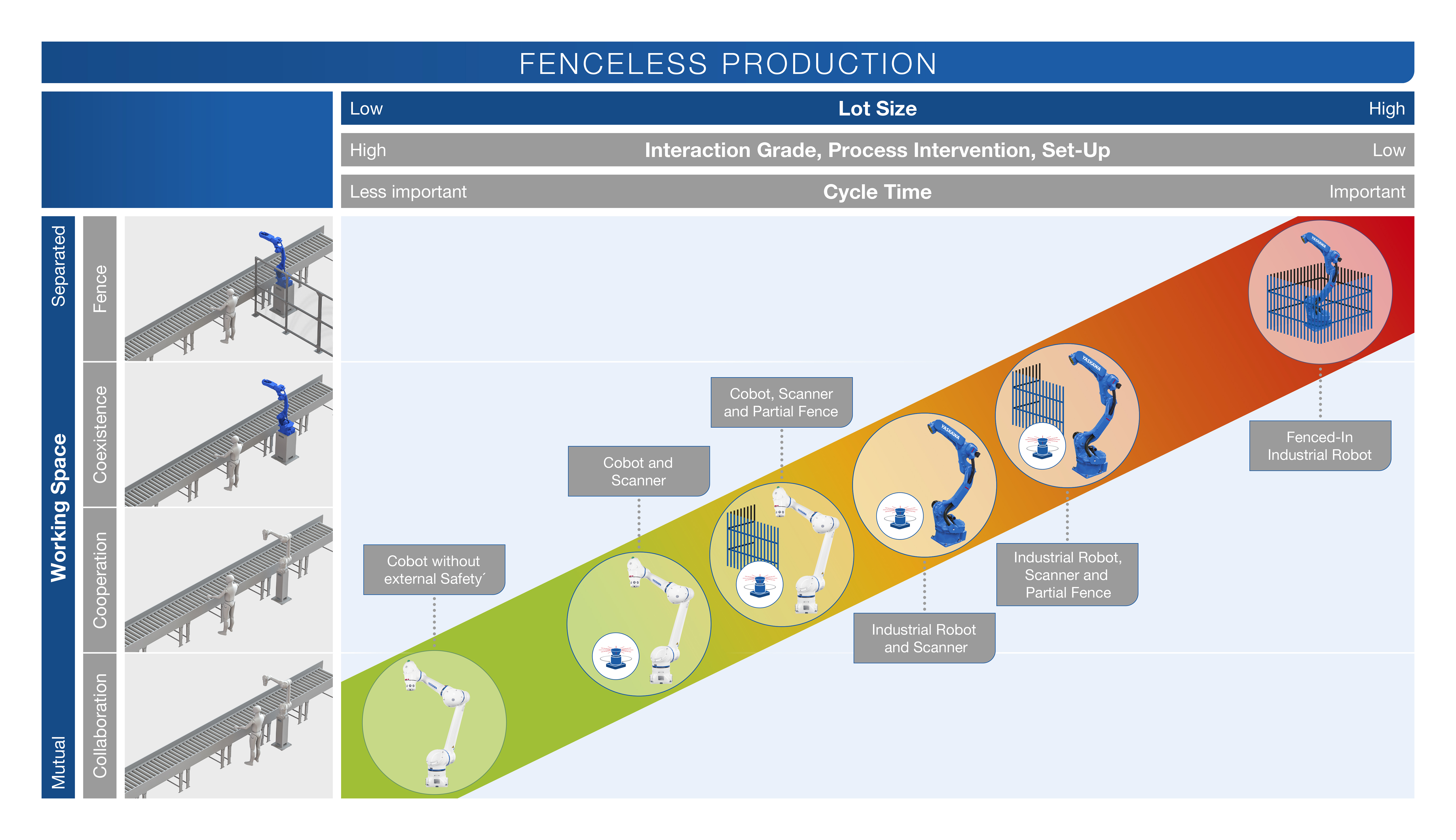
In a collaborative workplace, not only the actual robot interacting with a human worker is considered, but the entire concept of the workstation, equipment and application, as well as the extent and type of human-machine interaction. The result is a complex cell within the production facility that must comply with the standards defined by law. See what services we can offer you to ensure a productive and safe working environment.
There are four types of collaborative robot features according to ISO 10218-1 and 10218-2. Each of these features, individually, qualifies a robot as collaborative.
Application type:
- Uses laser scanners, light curtains or vision systems to track the worker
Operation procedure:
- Robot works within pre-defined safety zones and acts accordingly when human is detected within the zones (e.g. slows down to 50 % speed, slows down to 20 % speed, stops)
Robot type:
- Standard industrial robot with additional sensing device for safety zone monitoring (e.g. safety scanner or light curtain, etc.)
Example:
- Loading jigs, removing finished products
Application type:
- Used when robot is working mostly alone
- Human interaction with robot is occasional
Operation procedure:
- Human steps into the pre-defined restricted area and the robot stops all movements (servo is on but brakes are applied)
- Robot restarts motion when safety parameters are reset (i.e. human presses the reset button, human leaves red zone of a safety scanner, etc.)
Robot type:
- Standard industrial robot
Example:
- Human performs a secondary operation on a workpiece while robot is holding it
Application type:
- Robot works alongside a human without additional safety devices
Operation procedure:
- Robot monitors external forces applied to its body and performs action (e.g. stop, retreat)
Robot type:
- Not a standard industrial robot, but robot with special force-limited features
- Robot has rounded shapes for dissipation of forces in case of impact
- Depending on the results of a risk assessment, it may not require additional safety devices
Example:
- Machine tending, picking and packing, assembly, etc.
Application type:
- Used for path teaching or hand guiding of the robot
- Pick and place applications
Operation procedure:
- Human switches the robot to TEACH mode
- Robot runs with safety guards in PLAY or REMOTE mode
Robot type:
- Standard industrial robot with additional sensing device (i.e. Kinetiq sensor)
Example:
- Quick and easy path teaching
- Robot guiding during seat assembly in the car body
Yaskawa Ecosystem Products
While compatible products are mechanically and electrically prepared for operation with the Yaskawa controller, plug&play products offer the additional advantage of being supplied as a complete package including quick start guide, cabling and other accessories for integration.
Read more




















 Ecosystem products!
Ecosystem products!